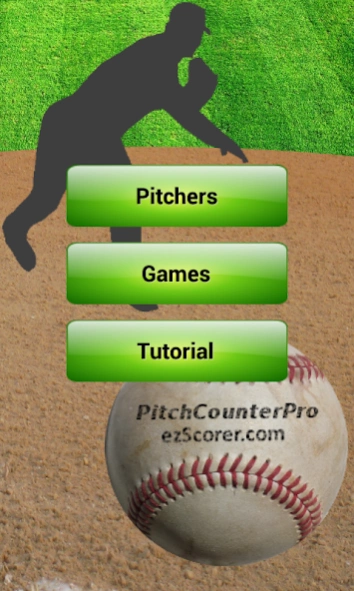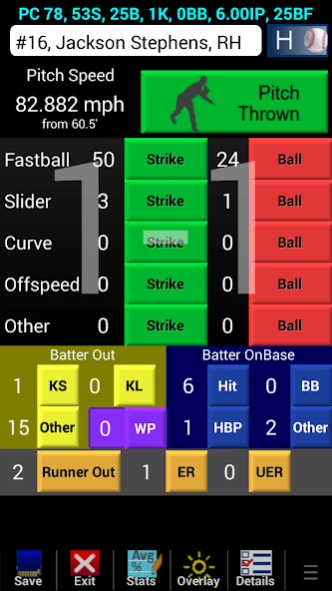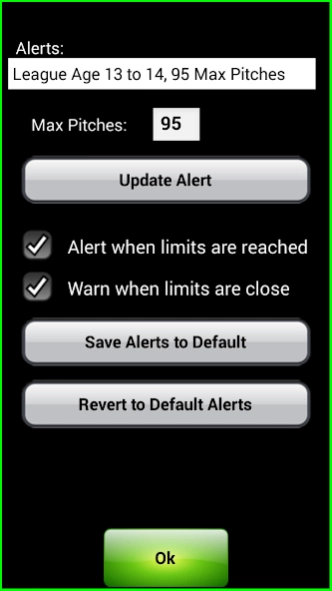Pitch Counter Pro 1.1
Paid Version
Publisher Description
Pitch Counter Pro - Real-time baseball pitching stats with pitch speed estimator and rest alerts
Pitch Counter Pro lets you track your pitcher's performance with detailed stats, built-in speed estimator, and customizable rest warning alerts. Get real-time stats on your pitchers including Pitch Count, Strikes, Balls, Batters Faced, Strikeouts Swinging, Strikeouts Looking, Base on Balls, Hit By Pitch, First Pitch Strike, Innings Pitched, Earned Run Average, and more! Optionally estimate the speed of every pitch thrown and decide when your pitcher is losing his stuff. Includes built-in rest warnings that let you know when your pitcher has reached pitch count rest limits for your pitcher's age group. Easily provide pitch count information to umpires and team managers during the game.
Detailed HTML stat reports let you easily e-mail or share your game stats.
By allowing you to adjust the pitch distance, this app works with all baseball and softball leagues.
We're dedicated to making this the best pitch counter app on the market. If you have problems or suggestions, please shoot us an email at : support@ezscorer.com
About Pitch Counter Pro
Pitch Counter Pro is a paid app for Android published in the Sports list of apps, part of Games & Entertainment.
The company that develops Pitch Counter Pro is JackFoolery. The latest version released by its developer is 1.1.
To install Pitch Counter Pro on your Android device, just click the green Continue To App button above to start the installation process. The app is listed on our website since 2019-06-03 and was downloaded 8 times. We have already checked if the download link is safe, however for your own protection we recommend that you scan the downloaded app with your antivirus. Your antivirus may detect the Pitch Counter Pro as malware as malware if the download link to com.ezScorer.PitchCounterPro is broken.
How to install Pitch Counter Pro on your Android device:
- Click on the Continue To App button on our website. This will redirect you to Google Play.
- Once the Pitch Counter Pro is shown in the Google Play listing of your Android device, you can start its download and installation. Tap on the Install button located below the search bar and to the right of the app icon.
- A pop-up window with the permissions required by Pitch Counter Pro will be shown. Click on Accept to continue the process.
- Pitch Counter Pro will be downloaded onto your device, displaying a progress. Once the download completes, the installation will start and you'll get a notification after the installation is finished.